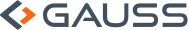comlog#
Purpose#
Controls logging of interactive mode commands to a disk file.
Format#
- comlog [[file=filename]] [[on|off|reset]]
- Parameters:
filename (literal or ^string) –
The
file=filenamesubcommand selects the file to log interactive mode statements to. This can be any legal file name.If the name of the file is to be taken from a string variable, the name of the string must be preceded by the ^ (caret) operator.
There is no default file name.
Example#
// Log your interactive commands in the file
// 'mycommands.log' located in your current working directory
// Note that the 'reset' option will delete the current version
// of the file 'mycommands.log' if it exists
comlog file=mycommands.log reset;
// Report the comlog status
comlog;
Assuming your current working directory is /Users/Sam/gauss, you will see the following output:
Command log file: /Users/Sam/gauss/mycommands.log is open
// Execute some interactive commands.
// Note these must be run from the GAUSS command window.
// Code run in GAUSS program files will not be logged.
x = 5;
s = "This is a string";
After running the above commands, the contents of your /Users/Sam/gauss/mycommands.log file will be:
comlog;
x = 5;
s = "This is a string";
After running the above code, your commands will continue to be logged in your mycommands.log file until you enter:
comlog off;
Remarks#
comlog onturns on command logging to the current file. If the file already exists, subsequent commands will be appended.comlog offcloses the log file and turns off command logging.comlog resetturns on command logging to the current log file, resetting the log file by deleting any previous commands.Interactive mode statements are always logged into the file specified by the
log_fileconfiguration variable in thegauss.cfgfile, regardless of the state of comlog.The command
comlog file= filenameselects the file but does not turn on logging.The command
comlog offwill turn off logging. The filename will remain the same. A subsequentcomlog onwill cause logging to resume. A subsequentcomlog resetwill cause the existing contents of the log file to be destroyed and a new file created.The command
comlogby itself will cause the name and status of the current log file to be printed in the window.Interactive commands to run a file, i.e.
run ols.e;will not be logged by comlog.