plotSetYTicInterval#
Purpose#
Controls the interval between y-axis tick labels and also allows the user to specify the first tick to be labeled.
Format#
- plotSetYTicInterval(&myPlot, ticInterval[, firstLabeled])#
- Parameters:
&myPlot (struct pointer) – A
plotControlstructure pointer.ticInterval (scalar) – the distance between y-axis tick labels.
firstLabeled (scalar) – Optional input, the value of the first Y-value on which to place a tick label.
Examples#
XY plot#
// Create the sequence 0.25, 0.5, 0.75...3
x = seqa(0.25, 0.25, 12);
y = sin(x);
// Declare plotControl structure
// and fill with default settings for XY plots
struct plotControl myPlot;
myPlot = plotGetDefaults("xy");
// Place the first Y-tick label at 0.5
// and place additional ticks every 0.25 after
plotSetYTicInterval(&myPlot, 0.25, 0.5);
// Draw plot with applied Y-tick settings
plotXY(myPlot, x, y);
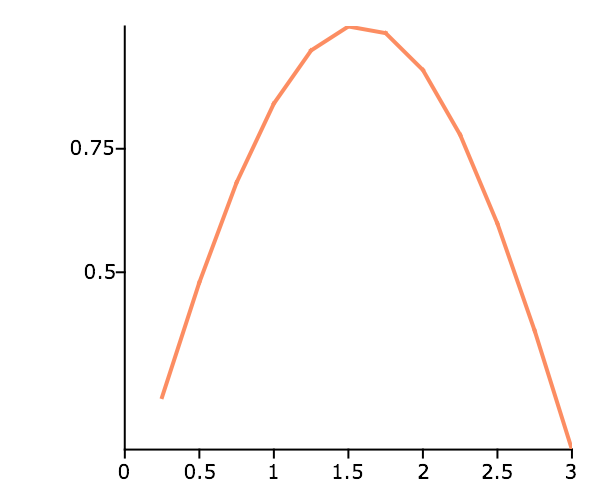
Remarks#
plotSetYTicInterval()is supported for use with all plot types except for PQG graphics andplotSurface().
Note
This function sets an attribute in a plotControl structure. It does not
affect an existing graph, or a new graph drawn using the default
settings that are accessible from the
menu.
See also
Functions plotSetYLabel(), plotSetYTicLabel(), plotSetXTicInterval(), plotSetTicLabelFont()
