acf#
Purpose#
Computes sample autocorrelations.
Format#
- rk = acf(y, k, d)#
- Parameters:
y (Nx1 vector) – Univariate time series.
k (Scalar) – Maximum number of autocorrelations to compute. 0 < k < N.
d (Scalar) – Order of differencing. Set d equal to 0 to compute the autocorrelations from the original time series.
- Returns:
rk (Kx1 vector) – Sample autocorrelations.
Examples#
Basic example#
// Short time-series
x = { 12.92,
14.28,
13.31,
13.34,
12.71,
13.08,
11.86,
9.000,
8.190,
7.970,
8.350,
8.200,
8.120,
8.390,
8.660 };
// Maximum number of lags
k = 4;
// Order of differencing
d = 1;
// Calculate and print result of autocorrelation function
rk = acf(x, k, d);
print rk;
The code above produces the following output:
0.15488076
-0.011078336
-0.17367167
0.031921209
Plot the ACF results with plotBar() function. The first input 0 means using sequence numbers to name elements in the rk.
plotBar(0, rk);
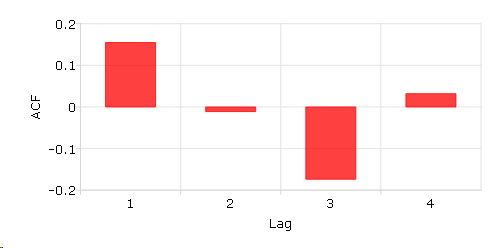
Calculate the autocorrelation function and plot the results for “beef_prices” data.#
// Get file name with full path
file = getGAUSSHome("examples/beef_prices.csv");
// Import dataset starting with row 2 and column 2
beef = csvReadM(file, 2, 2);
// Max lags
k = 10;
// Order of differencing
d = 0;
// Call acf function
beef_acf = acf(beef, k, d);
The following code can give the time plot and sample ACF plot based on the beef and beef_acf:
/*
** Time series plot
*/
// Declare plotControl structure and
// fill with default values for XY plots
struct plotControl ctl;
ctl = plotGetDefaults("xy");
// Split canvas into a 1x2 grid.
// Place next graph in first cell.
plotLayout(1, 2, 1);
// Labels and format setting based on 'beef' time series
plotSetYLabel(&ctl, "cents/lb");
plotSetXLabel(&ctl, "Year");
plotSetXTicLabel(&ctl, "YYYY");
plotSetXTicInterval(&ctl, 120, 199501);
// Draw time series plot
plotTS(ctl, 1992, 12, beef);
// Split canvas into a 1x2 grid.
// Place next graph in second cell.
plotLayout(1, 2, 2);
/*
** ACF plot
*/
// Fill 'ctl' structure with bar plot defaults
ctl = plotGetDefaults("bar");
// Set labels and format based on 'beef_acf' matrix
plotSetYLabel(&ctl, "ACF");
plotSetXLabel(&ctl, "Lag");
// Draw ACF plot
plotBar(ctl, seqa(1, 1, k), beef_acf);
The above code will create the followig plot:
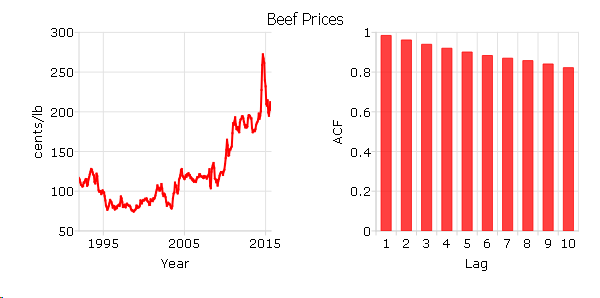
Source#
tsutil.src
See also
Functions pacf()
